Opening full-screen display
- Click any title in the search results.
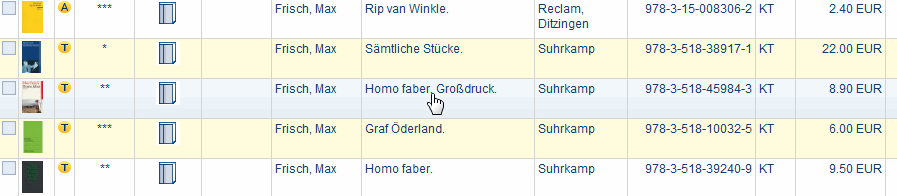
The full-screen display for the title is opened.
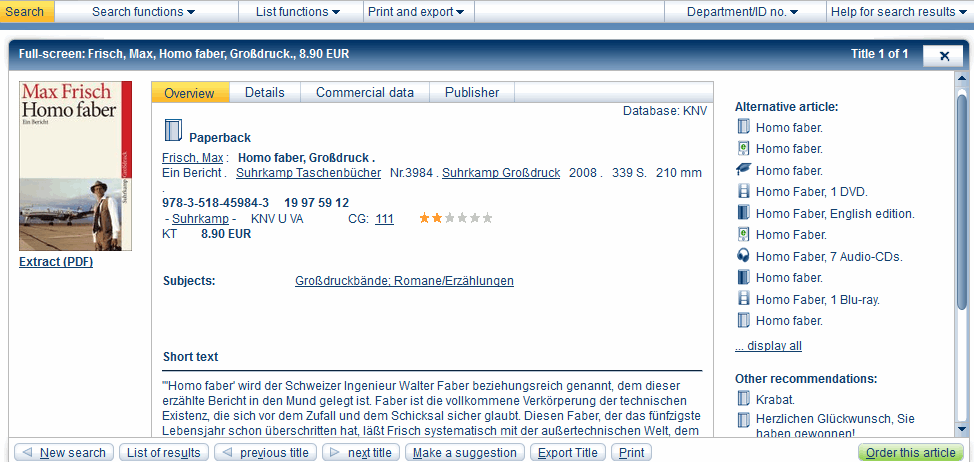
Full-screen display
In the full-screen display you can see the data on a title in its overview.
Title images are also displayed on the left for many titles. For some titles, e. g. for many calendars, you can also display inside images. The title's variants (e. g. paperback, audio book, DVD) and further recommendations are displayed on the right.
You can also use buttons to display details, commercial data and the publisher's or delivery addresses for a title.
Further subjects:
Displaying overview on a title [...] Displaying details on a title [...] Displaying commercial data on a title [...] Displaying publisher's data for a title [...] Seeing inside a title (only possible to a limited extent) [...] Using links in the title window [...] Providing suggestions about a title [...]
|