|
Apart from the fixed fields configured, there are also two variable fields on the search form. You can select here the necessary type of search term depending on the specific case.
e.g. The search box Date of publication facilitates the search for novelties considerably. By choosing the search criteria Date of publication from one of the flexible list boxes you will find articles before and after their publication.
With this feature you can limit the timeframe of new titles and browse - in combination e.g. with search by publisher (commodity group etc.) - the novelties of a certain publisher (if the exact dates of publication were reported to our catalogue department)
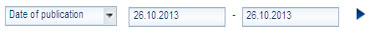
If you wish to see the articles with a certain publication date, please enter the same date in both search boxes.
Please always enter the date in the following format: YY.MM.DDDD. |