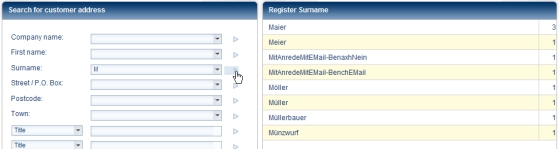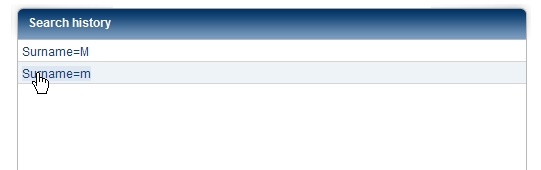Menu 2
Cross references
Content
Searching addressesIn Additional features, Regular addresses you can search for customer address. For this purpose there are the Company name, First name, Surname, Street / P.O. Box, Postcode and Town search fields as well as two variable fieldsin the search dialog box. Type a search term or the start of a search term in one of the fields. Click Display or press the Enter key. Using the indexYou can also use the index to search for addresses. Type the start of a search term in the field. Click the triangle beside the field.
Click the required term in the index. The search term is copied to the field. Using search historyDuring the session you can re-use search terms already entered. On the History menu select the Search history command.
The last terms entered are listed on the right beside the search dialog box. Click the required term. Related subjects: |
Footer
| Copyright 2010-2023 Zeitfracht GmbH | 5536× | 2015-07-15 10:23 |
End of page