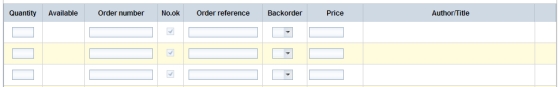Menu 2
Cross references
Content
Entering orders in a collective orderIn pcbis.de you can order several titles from a supplier in the form of a collective order. This form of ordering is particularly suitable for orders for your stock.
In the top part of the dialog box enter the general order data for the collective order.
Enter the quantity in the table underneath and either the ISBN, the EAN or the title number. During this process you can use a hyphen as a wild card for the publisher's part of the ISBN as well as for the order reference. The orders entered can be searched later. In this case the titles are placed in the order book with the same title data as in the related database. The entries in the headers are saved after you click Save order and retained so that you can enter a further 10 orders using the same header data. For a new order with different header data you can overwrite the data. Use Cancel to return to the search form. If you do not want to enter further orders, you can return to the page from which you opened the ordering process by clicking Save order and exit. Related subjects: |
Footer
| Copyright 2010-2023 Zeitfracht GmbH | 11953× | 2015-06-25 14:45 |
End of page