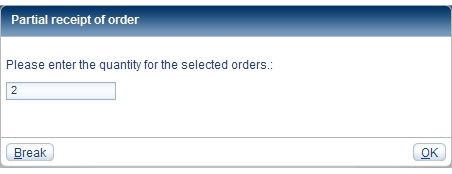Menu 2
Cross references
Content
Entering partial receipt of orderIf you have only received part of the quantity for an order line, enter a partial receipt of order. In the order line window in the order book select one or more order lines. On the Edit menu select the Partial receipt of order command.
Make your entry and accept the message by clicking OK. Related subjects: |
Footer
| Copyright 2010-2023 Zeitfracht GmbH | 5312× | 2015-07-07 10:52 |
End of page