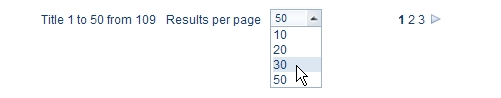Menu 2
Cross references
Content
Titles found in the classic searchThe titles found using the classic search are displayed in a table in the title window. In order to offer a better guidance in the search results/list view the most recently viewed title will be tagged with a yellow pin. You can see how many titles have been found at the top and bottom left on the title window. Using the list box you can select how many titles are displayed on a page.
At the top and bottom right you can page forward or back or jump to specific pages. The first column is used to select the titles. The second column indicates whether an image (e. g. the cover) is saved. The third column indicates whether further information such as additional text or an author portrait is available on the title, or whether a title is included in a sales promotion. The SR column shows the number of stars in the star ratings. The number of yellow stars represents the turnover of an article based on order data or, for newly added titles, based on the estimation of KNV purchasing department. In the Author column you will find the author. You will find the title in the Title column. The name of the publisher is given in the Publisher column. The international standard book number or European article number is given in the ISBN/EAN column. The type of cover on the title is indicated in the Type column. You will find the retail price in the Price column. In the IN column you may find an information number that provides information on the availability. Related subjects: |
Footer
| Copyright 2010-2023 Zeitfracht GmbH | 7822× | 2015-07-16 09:13 |
End of page


 Click to zoom in!
Click to zoom in!