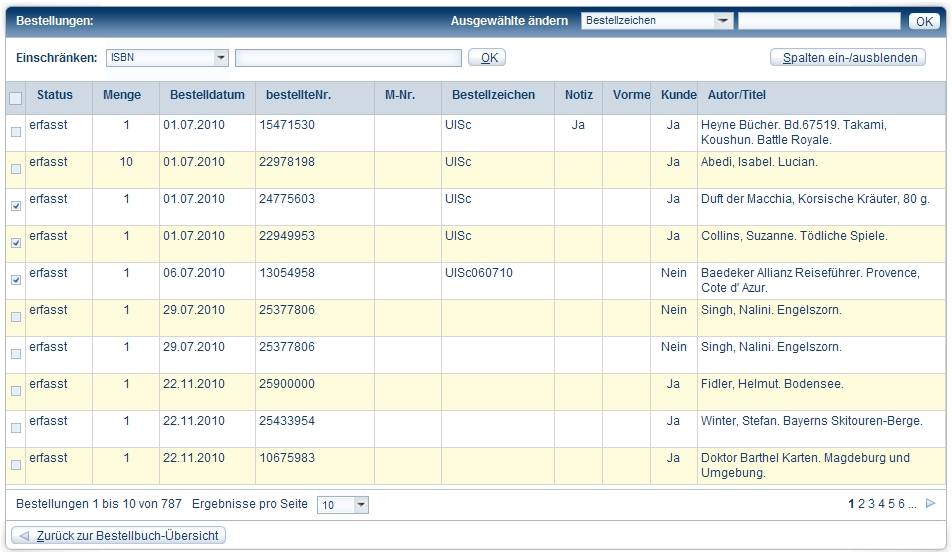Menu 2
Cross references
Content
Entering sort criteria for the order bookYou can sort the order lines in the order book using several criteria.
If you select several sort criteria, the first is used initially, then the second and finally the third.
Related subjects |
Footer
| Copyright 2010-2023 Zeitfracht GmbH | 6050× | 2015-06-11 13:30 |
End of page