Menu 2
Cross references
Content
Manage commodity groups subscriptionYou can manage your commodity group subscriptions in pcbis.de. Titles that belong to a commodity group for which you have a subscription are specially marked in the title window. Ordering a commodity group subscription
The fields are completed with the data entered in your pcbis.de configuration. Change or add data as necessary.
Cancelling a commodity group subscription
Related subjects: |
Footer
| Copyright 2010-2023 Zeitfracht GmbH | 8909× | 2015-06-11 08:00 |
End of page
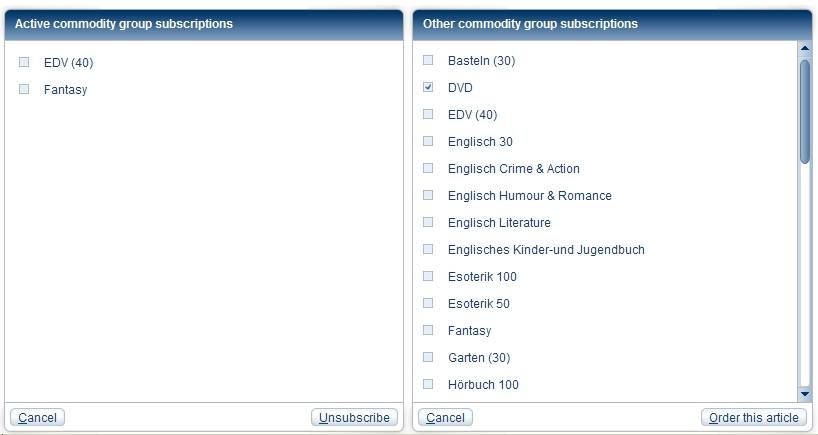
 Click to zoom in!
Click to zoom in!