Menu 2
Cross references
Content
Using search fieldsAuthor or editorType the first name or surname of an author or the editor in the Author/Editor field on the search form.
Title / KeywordType a distinctive, meaningful part of the title or subtitle in the Title / Keyword field on the search from. Use distinctive terms or the beginning of words as keywords. Titles that contain terms that start with the entry are also found (so-called "open to the right search"). Using exact keywordComplete the entry with a Linking keywordsType a meaningful part of the title or subtitle in the field. Then type a space and a further keyword.
You will often find a title much faster by linking the start of keywords. Examples:
Two or more exact keywords are separated using a SubjectType a search term in the Subject field on the search form that describes the content of a book. The subject does not need to be part of the title. You can also type only the beginning of a subject. The titles in the databases are "indexed". To check whether the subject actually occurs in the data in the title databases at all, open the index. ISBNType the ISBN or part of an ISBN in the ISBN field on the search form. PublisherType the name of a publisher in the Publisher field on the search form. Some publishers have abbreviated or complicated names, other publishers have very similar names. You can also search for parts of the publisher's name.
Related subjects: |
Footer
| Copyright 2010-2023 Zeitfracht GmbH | 6040× | 2016-10-20 14:40 |
End of page
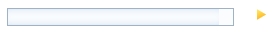

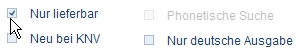
 (Key shortcut = Alt + . For example: Rom
(Key shortcut = Alt + . For example: Rom