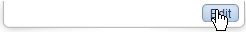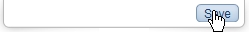Menu 2
Cross references
Content
Editing queries already savedYou can edit the queries already saved. You can also select standard queries contained in pcbis.de.
Standard queriesCommon queries can be selected in Standard queries.
Related subjects: |
Footer
| Copyright 2010-2023 Zeitfracht GmbH | 5375× | 2015-06-11 13:15 |
End of page