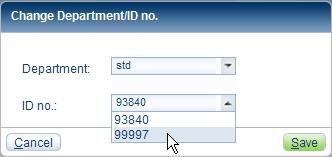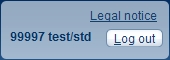Menu 1
Menu 2
Cross references
|
Content
Changing department or ID numbersDuring a pcbis.de session (that is without logging out and logging in again), you can change the ID number or the department. On the Department/ID no. menu select the Change Department/ID no. command. Select the department or ID number that you want to change to and click Save. Related subjects:
|
Footer
| Copyright 2010-2023 Zeitfracht GmbH | 13586× | 2015-06-09 08:58 |
End of page