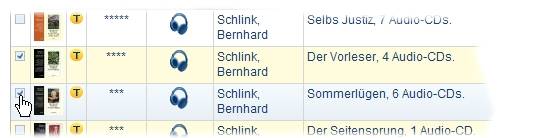Menu 2
Cross references
Content
Quick printQuick print prints the data on titles using the settings you selected the last time in Print settings. Select in the search result, in the memory list or in a saved list the check boxes for the titles for which you want to print the data.
Output as a PDF file requires that Adobe Acrobat Reader is installed on the workstation. If necessary you can download this application free of charge from the Internet and install it: www.adobe.com/uk.
Related subjects: |
Footer
| Copyright 2010-2023 Zeitfracht GmbH | 4966× | 2015-06-11 10:27 |
End of page