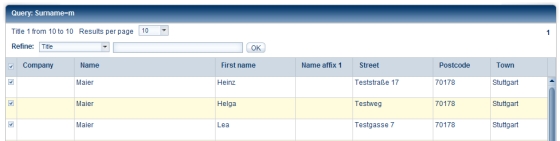Menu 2
Cross references
Content
Exporting addressesIndividual or multiple customer addresses can be exported to an Excel table. If Excel is not installed on your computer, you can download a CSV file.
Related Topics: |
Footer
| Copyright 2010-2023 Zeitfracht GmbH | 5878× | 2015-06-23 09:46 |
End of page