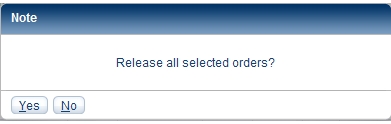Menu 2
Cross references
Content
Locking an order in the order bookIn the order line window in the order book select one or more order lines. If you previously searched for entered order lines in the order book, then the locked order lines disappear from the window, as they now have a different status. To find them again, you must search for locked order lines. Releasing order lines againIn the order line window in the order book select one or more locked order lines. Accept the message by clicking Yes. Related subjects: |
Footer
| Copyright 2010-2023 Zeitfracht GmbH | 5625× | 2015-07-07 08:00 |
End of page